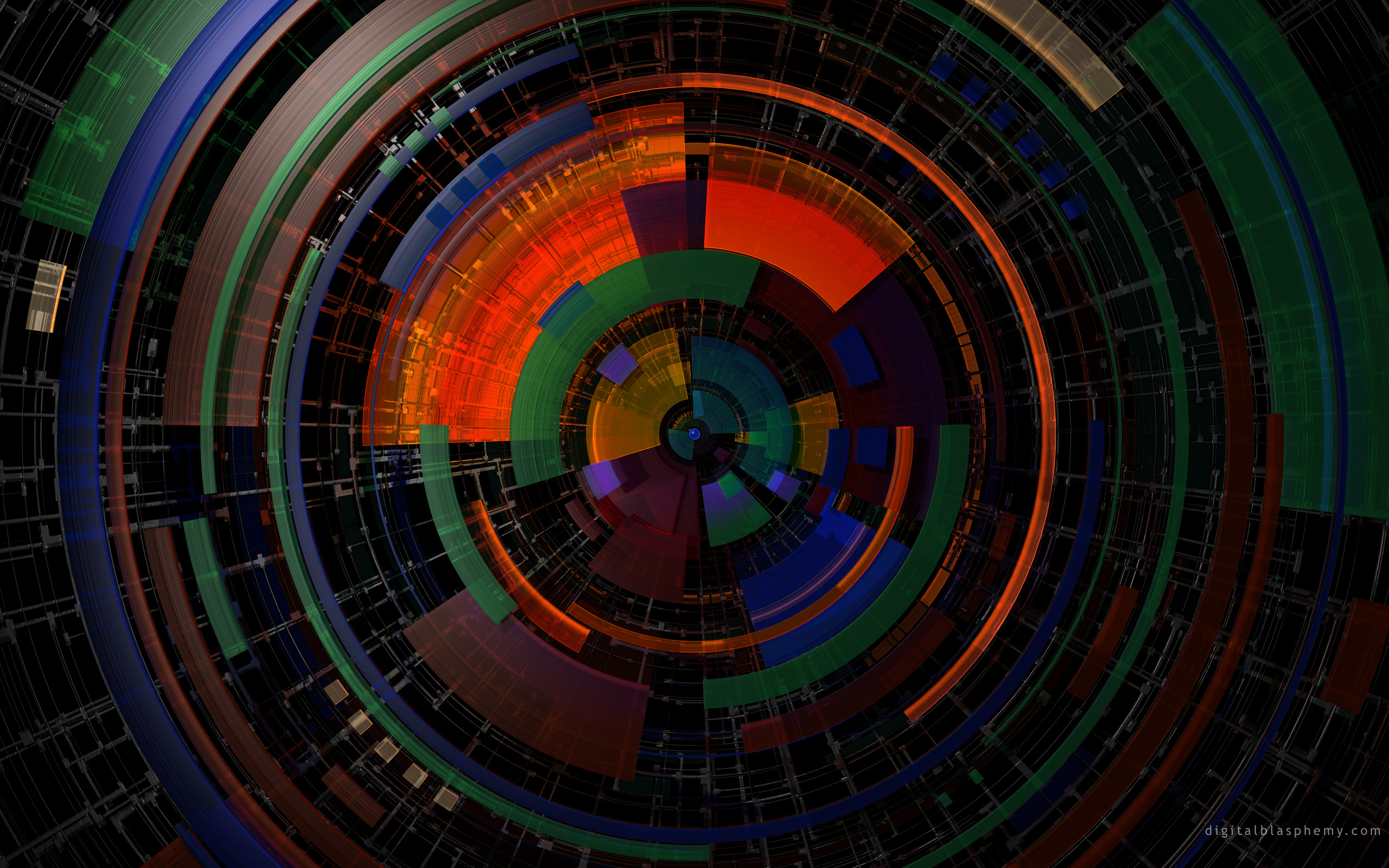
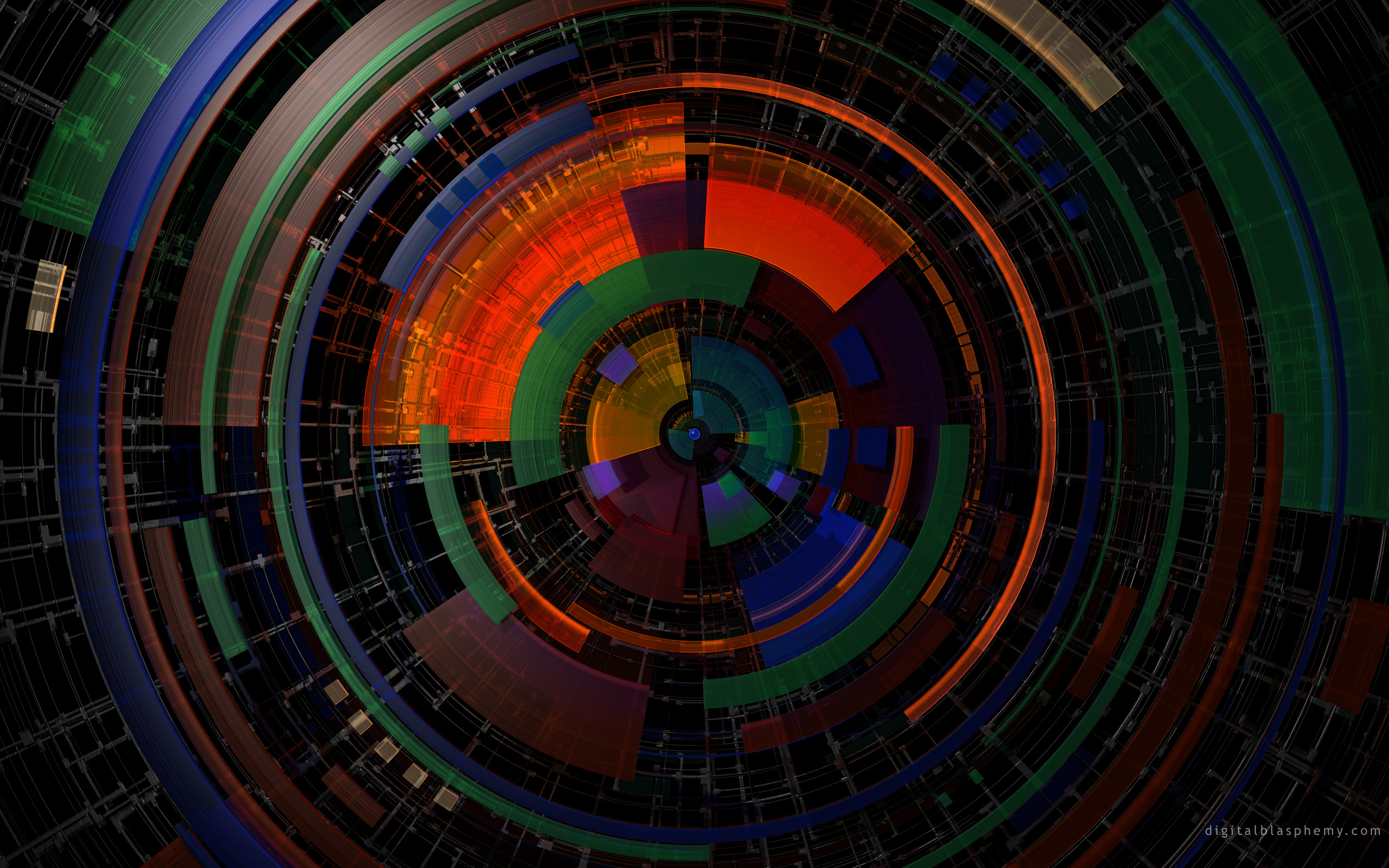

COLOUR SPACE
There are many arguments within the industry what file (format) should be used to fully contain what is held on the negative. Negative holds a very wide dynamic range and you should consider what can hold this full range. Negative retains details within the shadow and highlights that are far wider than the human eye can see. Film records brightness logarithmically, which incidentally is the way our eyes respond. A small change in brightness in the shadow detail may be seen but in the highlight detail it may not be perceptible.
The argument continues to rage over whether you should use Logarithmic or Linear sampling to hold the image. Many tend to use the Kodak Cineon log density map for film density to digital data, this captures the full dynamic range held on the negative. Cineon Log is 10 bit, where as a linear image would require approximately 13 bits to fully hold the same dynamic range, more is preferable and many are now simply using 16 bit linear images and greater.
Cineon, sometimes referred to as a ‘Fido’ frame, has for years been adopted as the standard. It has been ratified into the SMPTE standard as a DPX frame; this is because DPX contains other information within the headers digital information. Such as timecode, keycode, reel or tape number which are used during the Digital Intermediate to conform the scanned material into the correct sequences according to the EDL (Edit Decision List).
The Cineon file format was designed specifically to represent scanned film images; it was developed by Kodak and introduced around 1990. Known as a closed loop system, scanned data can be stored, manipulated and recorded back onto film without loss or a change. In essence it is supposed to be a seamless workflow, which evolved from the Cineon operation for VFX where small sequences were scanned, FX were composited and then output back to film cutting seamlessly back into the action.
Although most DI houses have adopted the Cineon and DPX as standard, some individuals have their own 'in house' standard. File exchange with these minorities can prove difficult for a seamless post operation with these facilities. Be prepared for conversion hell.
A Note on Bit Depth
Bit depth quantifies how many unique colour's are available in terms of the number of 0's and 1's, or "bits," which are used to specify each colour per pixel. This does not mean that the image necessarily uses all of these colours, but that it can instead specify colour's with that level of precision. For a greyscale image, the bit depth quantifies how many unique shades are available. Images with higher bit depths can encode more shades or colour's since there are more combinations of 0's and 1's available.
Every pixel in a digital image is created through some combination of the three primary colours: red, green, and blue. Each primary colour is often referred to as a "colour channel" and can have any range of intensity values specified by its bit depth.
Most colour images from digital cameras have 8-bits per channel and so they can use a total of eight 0's and 1's. This allows for 2 (power 8) or 256 different combinations, translating into 256 different intensity values for each primary colour. When all three primary colour's are combined at each pixel, this allows for as many as (2 power 8) x3, or 16,777,216 different colour's,
Cineon is a 10 bit image, which correlates to 2 (power 10) or 1024 combinations, which is 2 (power 10x3) or mind bogglingly 1,073,741,824 different colour's
16 bit is now being touted as the way forward 2 (power 16) or 65536 combinations, well I think you get the point. What has to be understood is the higher the bit depth, the larger the file is going to be on disk. One standard 2K frame of Cineon utilises approx 12K of disk space, multiply that for a full feature film and you'll start to understand how much of a logistical nightmare this can be. I'll discuss this more within the DI section.
Banding
However something to note, is anything less than 10 bit can produce what is know as banding, also sometimes known as posterization. Unwanted banding, may occur when the colour depth or bit depth, is insufficient to accurately sample a continuous gradation of colour tone. As a result, a continuous gradient appears as a series of discrete steps or bands of colour — hence the name. Clever algorithms can overcome this to a certain extent such as dithering or dynamic rounding, however it is still noticeable. When taking standard definition (SD) images and transferring them to film, this can be an unfortunate artefact (SD is 8 bit).
Simplified Banding - Illustration Purposes Only
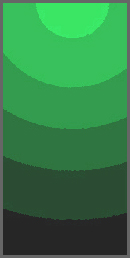 |
 |
 |
8 - bit gradient |
8 - bit gradient dithered |
24 - bit gradient |
For a more in depth look at Cineon, the technical information can be viewed here.

